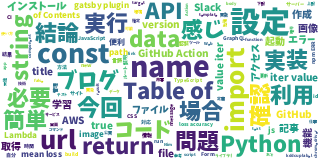この記事は758文字で約2分で読めます
最近GitHub Actionを触って便利さに気がついてしまったのでご紹介します。
Table of Contents
GitHub Actionとは?
GitHub Actionとは、 built by you, run by us です。(公式より)
詰まるところGithub製のCIです。
結構簡単に使えたのでご紹介します。
GitHub Actionのプレビューに応募する
GitHub Action自体はまだプレビュー版ですので、こちらのサイトから 利用申請をする必要があります。
私は申し込みから一週間くらいで使えるようになりました。
無事利用できるようになりますと、レポジトリにActionボタンが 出てきます。

Workflowを設定する
GitHub ActionはほかのCIと同じくYAMLファイルで定義します。
今回はPythonのPytestでテストを回します。
下記のようにPython環境の設定、のパッケージBuild、Pytestまでを設定します。
name: Python package
on: [push]
jobs:
build:
runs-on: ubuntu-latest
strategy:
max-parallel: 4
matrix:
python-version: [3.6, 3.7]
steps:
- uses: actions/checkout@v1
- name: Set up Python ${{ matrix.python-version }}
uses: actions/setup-python@v1
with:
python-version: ${{ matrix.python-version }}
- name: Install dependencies
run: |
python -m pip install --upgrade pip
pip install -r requirements.txt
- name: Setup ebook-homebrew
run: |
python setup.py install
- name: Test with pytest
run: |
pip install pytest
pip install -r requirements-test.txt
pytest --it
- name: Lint check
run: |
black ebook_homebrew setup.py --checkTrigger設定
今回はpush時に動くようにしますので、
name: Python package
on: [push]
jobs:
build:
のように設定します。
Triggerについてはこちらをご確認ください。
Matrixでテスト
Matrixでテストする場合は下記のようにPythonのバージョンを複数設定します。
jobs:
build:
runs-on: ubuntu-latest
strategy:
max-parallel: 4
matrix:
python-version: [3.6, 3.7]
steps:
- uses: actions/checkout@v1 - name: Set up Python ${{ matrix.python-version }}Stepの設定
StepはほかのCIと同じような感じで設定します。
steps:
- uses: actions/checkout@v1
- name: Set up Python ${{ matrix.python-version }}
uses: actions/setup-python@v1
with:
python-version: ${{ matrix.python-version }}
- name: Install dependencies
run: |
python -m pip install --upgrade pip
pip install -r requirements.txt
- name: Setup ebook-homebrew
run: |
python setup.py install
- name: Test with pytest
run: |
pip install pytest
pip install -r requirements-test.txt
pytest --it
- name: Lint check
run: |
black ebook_homebrew setup.py --checkCI起動時の動き
無事PushでCIが動くと各push、PRごとにActionに結果がでます。

さらに、実行ログも確認できます。
もう普通のCIですね。

結論
GitHub Actionを使えば、めんどっちいCIサーバー連携も不要で楽々です。