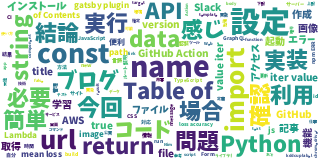この記事は591文字で約2分で読めます
GitHubのfeatureであるGitHub ProfileにREADMEをつける機能を使って、自分のGitHub Profileを充実させましょう。
Table of Contents
なんだこれ!?
https://dev.to/を見ると面白い記事がありました。
Design GitHub profile using README.md

GitHub ProfileにGitHub README.mdをつけられるらしいです。
作り方
作り方はとっても簡単で、自分のユーザー名と同じレポジトリを作り、README.mdを編集するだけです。
私の場合、GitHubのユーザー名はtubone24なのでtubone24/tubone24というレポジトリを作ります。

このような形で、ユーザー名のレポジトリはspecial repositoryと書いてありますね。
あとはGitHubのREADMEを編集するようにMarkdownを書いていくだけです。

ちなみに、GitHubの普通のレポジトリのREADME.mdだと、レポジトリ内ファイルの相対関係でリンクや画像を指定できますが、それをすると残念ながら、GitHub Profile上で表示すると変な画像リンクに置き換わってしまいます。

画像の場合はraw.githubusercontent.comを使うことで解決します。
<p align='center'>
<a href="https://twitter.com/meitante1conan"><img height="30" src="https://raw.githubusercontent.com/tubone24/tubone24/master/twitter.png"></a>
<a href="https://soundcloud.com/user-453736300"><img height="30" src="https://raw.githubusercontent.com/tubone24/tubone24/master/soundcloud.png"></a>
<a href="https://www.slideshare.net/tubone24"><img height="30" src="https://raw.githubusercontent.com/tubone24/tubone24/master/share.png"></a>
<a href="https://500px.com/tubone24"><img height="30" src="https://raw.githubusercontent.com/tubone24/tubone24/master/photography.png"></a>
<a href="https://tubone-project24.xyz"><img height="30" src="https://raw.githubusercontent.com/tubone24/tubone24/master/blog.png"></a>
<a href="https://tubone24.github.io/resume/"><img height="30" src="https://raw.githubusercontent.com/tubone24/tubone24/master/resume.png"></a>
</p>
出来上がった
いい感じ!